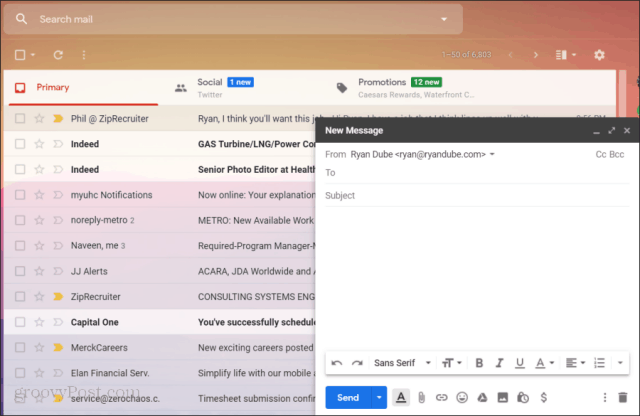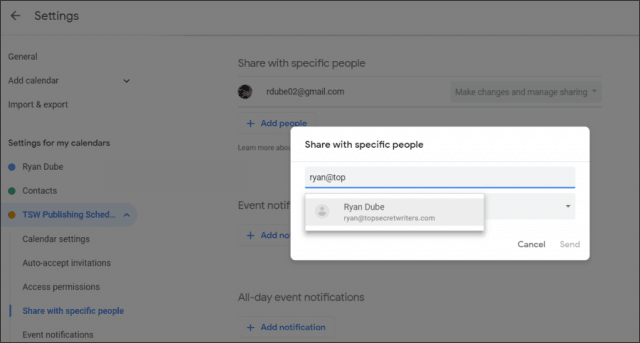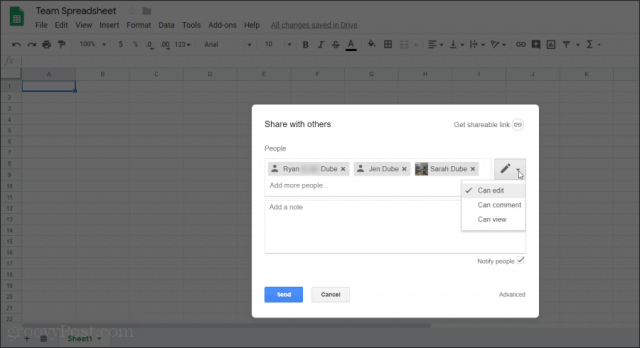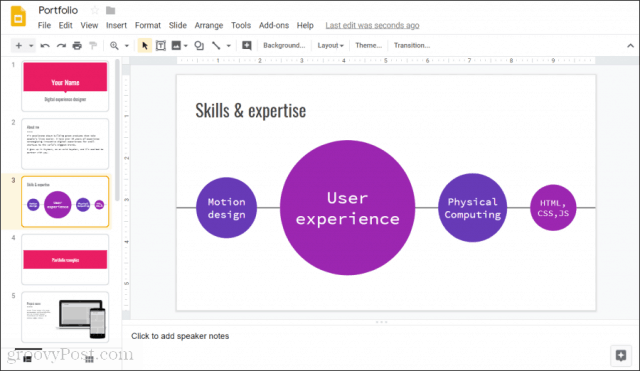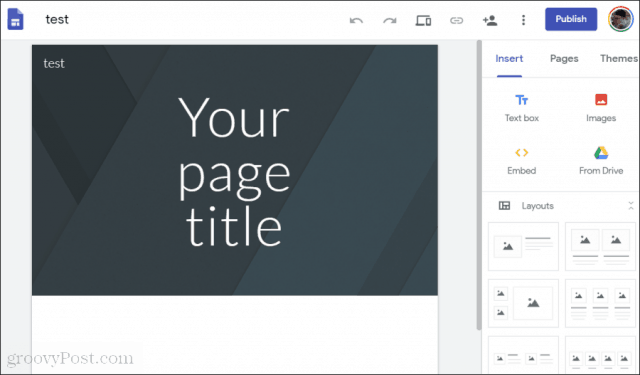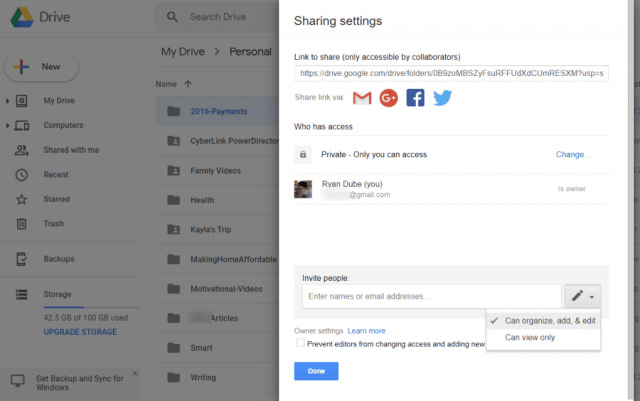G Suite Costs
The best thing about G Suite is its relatively low cost. The service is only sold on subscription (vs. perpetual license) from $6/mo per user for Basic, up to $25/mo per user for Enterprise. The Basic subscription is good enough for small teams, but keep in mind that it only provides 30GB of storage across all apps. If you have a small business, the $12/mo per user Business package gives you unlimited storage and some additional administrative tools.
G Suite Connection Apps
To help you stay connected with your colleagues, Google offers:
Gmail: Get email addresses using your business’s web domain.Calendar: Create shared calendars that everyone in the organization can see.Currents: A forum system for your teams.Hangouts: Hold secure chat and video conferences.
Gmail with your company domain is the most popular reason businesses purchase a G Suite subscription.
This gives your company and team a feel like you’re using an internal email system with a common domain even though it’s all cloud-based and hosted on Google servers. A G Suite Calendar app lets you create schedules and shared calendars for the entire organization.
Sharing out entire calendars or inviting people in your organization to specific events is very easy with share options for both calendars and events.
Currents is great for discussions with colleagues across several time zones. It’s the Google+ counterpart for businesses. For real-time, ad-hoc meetings, Google Hangouts is very useful.
If you’re conducting a meeting from a public Wi-Fi network like an internet cafe, just use the microphone to have a voice-only phone call with your team. Or you can tap the video icon to launch a video conference with your team.
G Suite Create Apps
To help you stay productive and creative with your colleagues, Google offers:
Docs: Collaborate with your team on documents.Sheets: Build, collaborate, and share spreadsheets with your team.Forms: Create web-based forms to gather information from your colleagues.Slides: Create high-quality slideshows for your team presentations.Sites: Create quick and easy websites with Google Sites.App Maker: Build apps to automate your business.Keep: Take personal notes, or share notes with your teams.Jamboard: This is a virtual whiteboard you can use to create visuals and brainstorm with your colleagues.
Having this many creative tools at your fingertips can really enhance the productivity and creativity of your business. Both Google Docs and Google Sheets make collaboration with your colleagues very simple. You can create and quickly share these with any members of your team.
Google Forms provides a convenient way for you to gather information from your entire team.
This could include a staff survey, polling team members about project ideas, or even gathering data from your remote team members on the road. Google Forms are very easy to build using a simple graphical editor that you can publish to the web with a single click. All data gets fed into a Google Sheet for easy access. Google Slides is Google’s answer to Microsoft Powerpoint. With Google Slides you can do almost anything you might do with Powerpoint. It’s a useful tool for putting together presentations for both your internal team or for external clients and customers.
If you combine this tool with Google Hangouts, you can share your screen and provide virtual presentations from anywhere. This is a big advantage over using desktop-based Microsoft tools. Google Slides also lets you use built-in Chromecast functionality to cast your presentation to any Chromecast enabled television. Google Sites as part of G Suite is useful for businesses in many ways. You can develop your own internal informational pages for the team, or let individual teams develop there own web pages for any use. The development utility to build a site is so simple that anyone could create a page, even without any programming experience.
Google Sites includes widgets for YouTube, Calendar, Google Maps, Docs and Sheets, Slides, Forms, and Charts.
Storage, Access, and Control
The final apps you get when you sign up for a G Suite subscription are apps that help you organize and share files, and maintain control over who has access to G Suite apps, and what kind of access they have. These apps include:
Google Drive: Store and share any kind of file, and organize them into folders.Cloud Search: This search feature lets you search for anything across all G Suite products.Admin: Manage all your users’ access to G Suite apps and the kind of access they have.Vault: Store, search, and archive data from all of the various G Suite apps.Mobile: Manage all of the mobile apps your team is using.
For any organization, data is critical. All of these apps help you keep your data organized, easily searchable, and will help you put your data to good use. Google Drive is sure to become the most popular cloud app your business uses. It’s the repository for all of your important files and folders from all G Suite apps.
Google Drive gives you ultimate control over all of your information. With each file or folder, you can create any of the following share scenarios:
Share to the entire internet with just a share URL.Share files or folders to individual members of your team or everyone in the organization.Make specific files or folders read-only.Assign only a few select editors with write access.Share via email or social media.
This is a huge improvement over the traditional method of sharing files inside an organization, which usually involves creating network shared folders. Rather than an IT administrator having to manage folder access, Google Drive lets individual users manage overall access to whatever they create.
Using G Suite for Your Organization
As you can see G Suite can be a powerful tool for any organization, even if it’s only one person or an entire enterprise. It can help you cut down on your overall IT costs, thanks to easy management and cloud access. Best of all it brings your entire team together, providing tools for collaboration, organization, and overall better productivity for everyone.
![]()