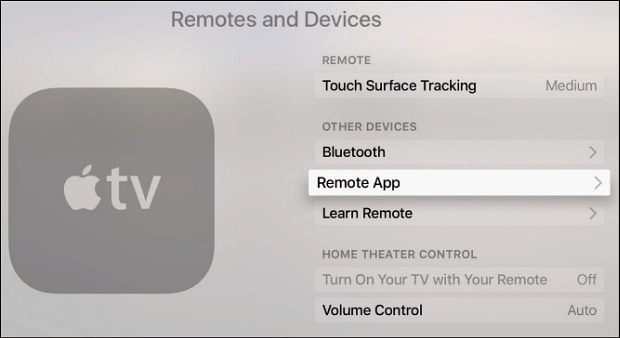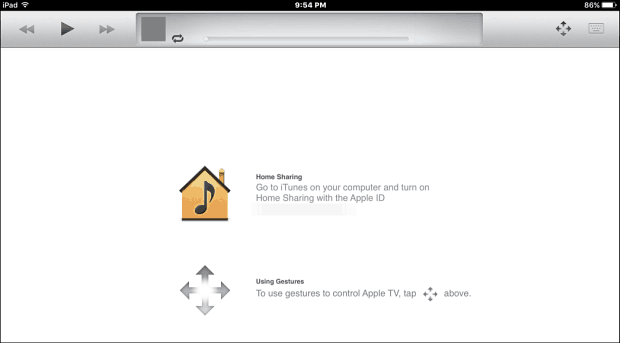Luckily, Apple this week released updates to all of its devices which is iOS 9.2. The latest update for the TV is tvOS 9.1 and includes Siri support for Apple Music, and most importantly, support for Apple’s iOS Remote app.
Use the Remote app with the New Apple TV
The first thing you’ll need to do is make sure all of your Apple devices are up-to-date. For your iPad, iPhone, or iPod touch, head to Settings > General > Software Update.
If you have your new Apple TV set to automatically get updates, you’re probably already good to go. Otherwise, read our article on how to get the latest updates for your new Apple TV to download it.
Once everything is updated, download and install the Apple Remote app on your device. Launch it and you’ll be asked to enable Home Sharing if it’s not already. To do that, go to Settings > Remotes and Devices > Remote App.
From there select Home Sharing > Turn On Home Sharing and sign in with your Apple ID. This should be the last time you have to use the physical remote to hunt and peck to sign in.
After that, look at your device and select your Apple TV.
Now you can use your iPhone or iPad to scroll through menus, control playback, and most importantly…using the keyboard type in long passwords to sign into services like Netflix, HBO NOW, or WWE Network.
Today’s update is just in time for the holidays. In fact, I was able to use the old version of the Remote app on my iPod touch (4th generation) running iOS 6.1 (albeit not as smoothly as an iPad running iOS 9.2). Comment Name * Email *
Δ Save my name and email and send me emails as new comments are made to this post.
![]()