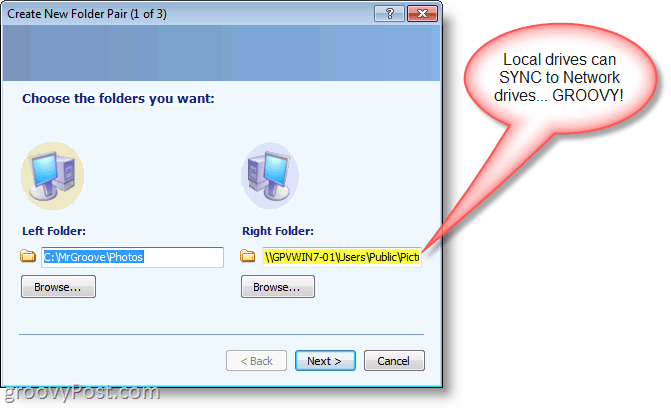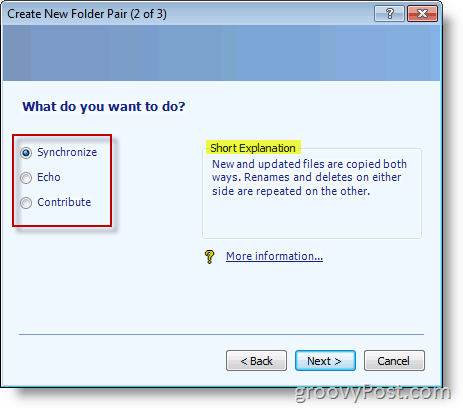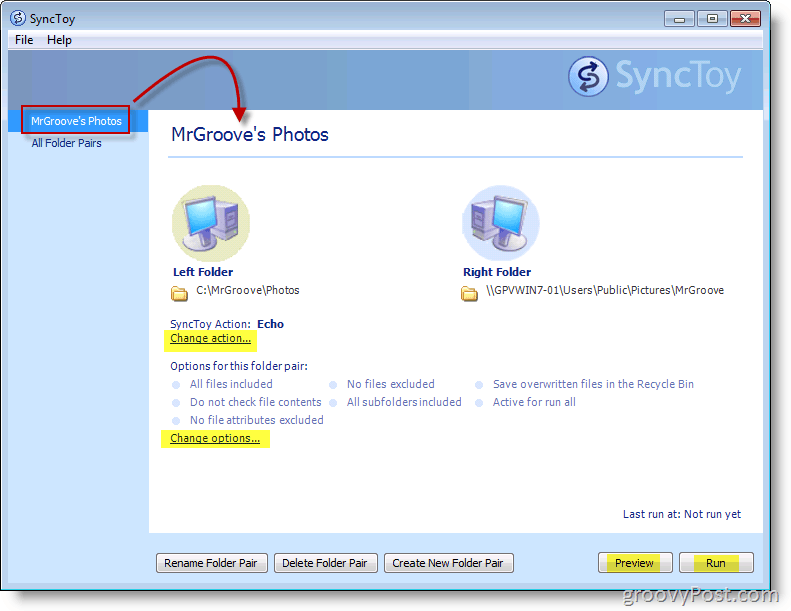Late yesterday, Microsoft released a new version of its Freeware SyncToy utility – version 2.1 (build 2.1.0.0) for Windows XP, Windows Vista, and Windows 7. Both 32-bit and 64-bit versions are available for free download. The latest release includes significant upgrades which should be able to meet all your PC “sync” needs. I downloaded the tool and had it up and running and syncing a few of my folders in just a few minutes. It looks like I’ll be needing to re-think my whole Robocopy system backup workflow. In taking a look at the tool, things are very straightforward. After install, you will be presented with the option to Create a new Folder Pair.
Although an SYNC can operate in both directions, all one-way syncs will be done LEFT to RIGHT. Keep this in mind as you create your Folder Pairs.
Once you create your Pair, you will need to decide what type of sync you want to create.
When selected, each of the options Synchronize, Echo, and Contribute will give you a short explanation as shown above, but the Synchronize is a FULL sync between both folders. Echo will sync all changes from the Left folder to the Right folder (including renames, new files, and deletes) and Contribute is the same as Echo. However, deletes on the Left will not sync to the right. After you choose a sync type and name your new folder pair, the main menu will return where you can run the sync for the first time or modify additional settings to customize the sync.
Like I said earlier, the new SyncToy interface is simple to use and very intuitive. I highly recommend this tool to our groovyReaders since it offers several different options for syncing data – both locally and to network shares! Too bad Microsoft didn’t bundle this with their latest OS Windows 7… For existing SyncToy users, here’s the list of Bug Fixes and Improvements included with SyncToy 2.1
Better Performance: The speed of file copy operations is significantly increased across the board.Improved Robustness: Much more resilient to transient network and file system errors and better error reporting which pin-points which file the sync failed on in case there’s a fatal error that stops the sync.Folder pair configuration backup: Folder pair configuration is automatically backed up under %localappdata%microsoftsynctoy2.0. User can replace SyncToyDirPairs.bin with the backup copy to resolve last saved configuration.Bug Fixes:Fixed the data corruption issue when using SyncToy with NAS drives.Fixed the issue that prevented uploading files to SharePoint when using SyncToy 2.0.Fixed the issue that prevented delete changes from being synchronized when the sync option is set to “Echo”.Fixed the UI issue where reported file time were off by the difference between local time and UTC when destination is a FAT volume.
The major new features and improvements included in previous SyncToy 2.0 release are:
Dynamic Drive Letter Assignment: Drive letter reassignment will now be detected and updated in the folder pair definition.True Folder Sync: Folder creates, renames and deletes are now synchronized for all SyncToy actions.Exclusion Filtering Based on Name: File exclusion based on name with exact or fuzzy matching.Filtering Based on File Attributes: The ability to exclude files based on one or more file attributes (Read-Only, System, Hidden).Unattended Folder Pair Execution: Addressed issues related to running scheduled folder pairs while logged off.Folder Pairs With Shared Endpoints: Ability for folder pairs associated with the same or different instances of SyncToy to share end-points.Command line enhancements: Added the ability to manage folder pairs via the command line interface.Re-Architect Sync Engine: The SyncToy engine has been rearchitected to provide scalability and the ability to add significant enhancements in future releases.Sync engine is also more robust insomuch that many single, file level errors are skipped without affecting the entire sync operation.Sync Encrypted Files: Sync of Encrypted files works when local folder and files are encrypted, which addresses the common scenario involving sync between local, encrypted laptop PC folder and remote, unencrypted desktop PC folder.64-Bit Support: SyncToy now has a native 64-bit build (x64 only) for 64-bit versions of Windows.Folder pair renameSub-folder Exclusion Enhancements: Descendents created under excluded sub-folders are automatically excluded. Usability improvements for the sub-folder exclusion dialog.Folder Pair Metadata Moved: Folder pair metadata removed from MyDocuments to resolve any issues with server-based folder pair re-direction setup.Setup Improvements: Integrated setup with single self-extracting archive file and no extra downloads if you already have .NET Framework 2.0 installed. Enabled silent install for the SyncToy Installer file (see readme.txt file for more information).
Microsoft SyncToy 2.1 Download Page [via microsoftPost.com] Sent from my mobile-Steve Thnx Comment Name * Email *
Δ Save my name and email and send me emails as new comments are made to this post.
![]()