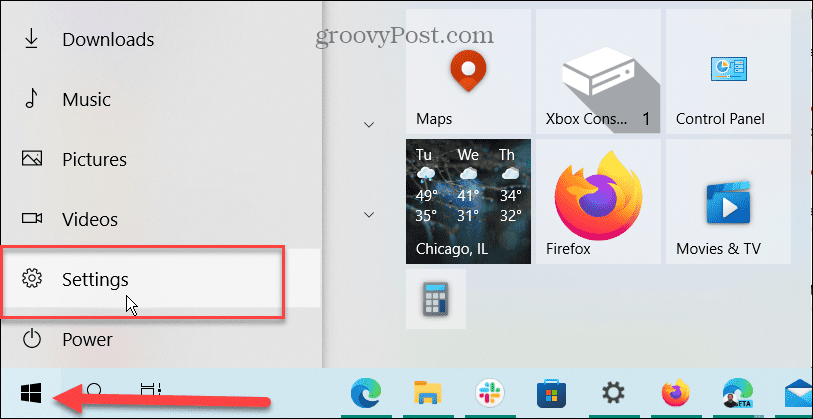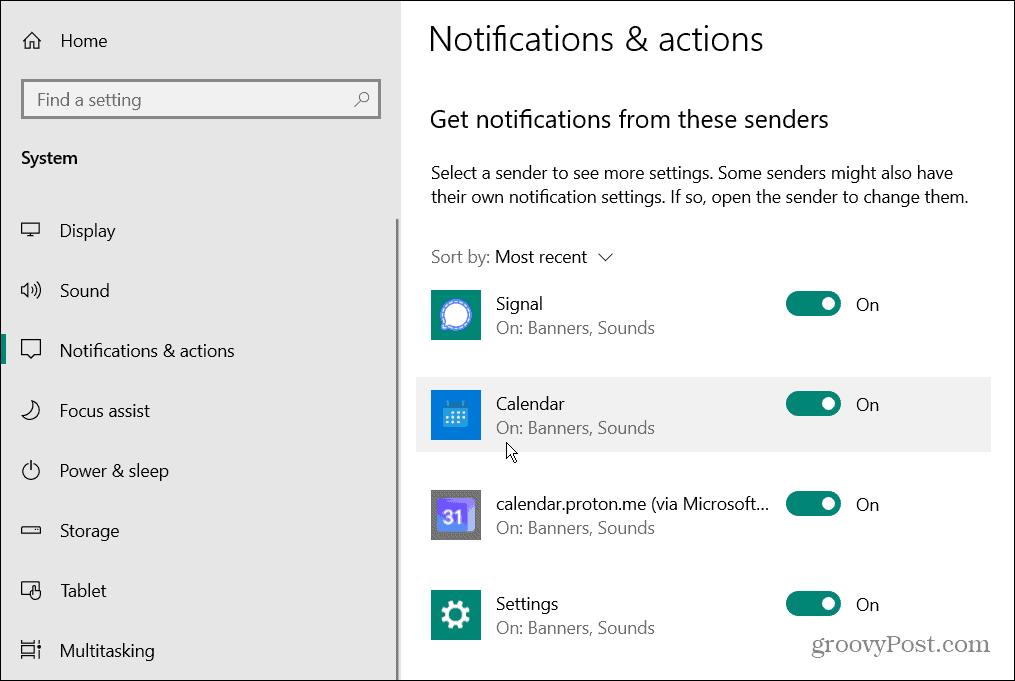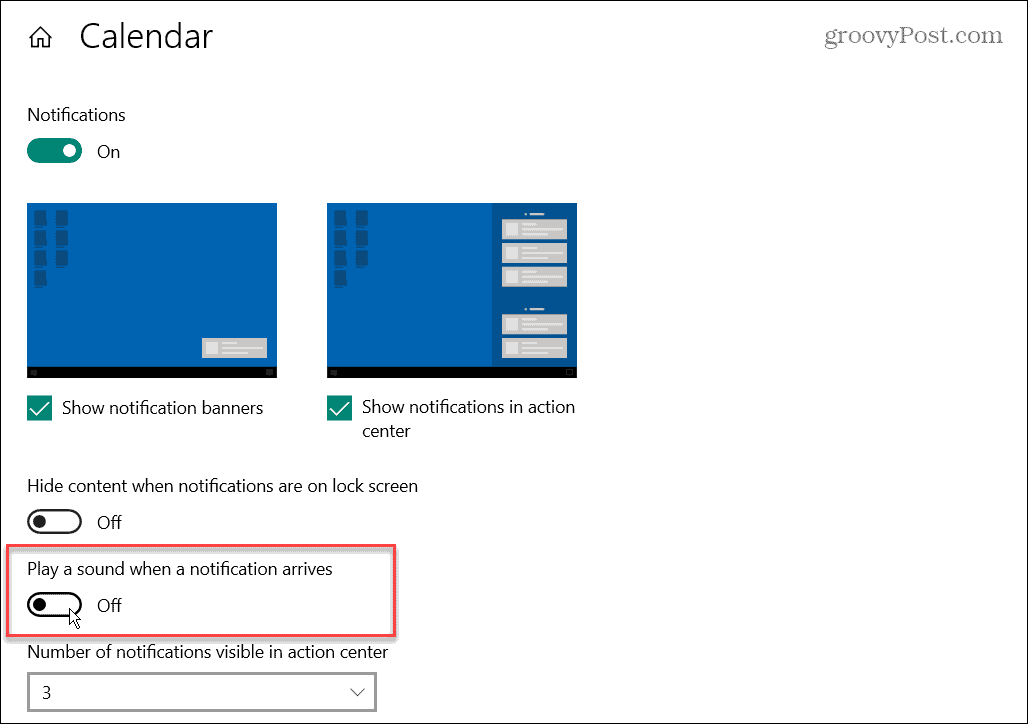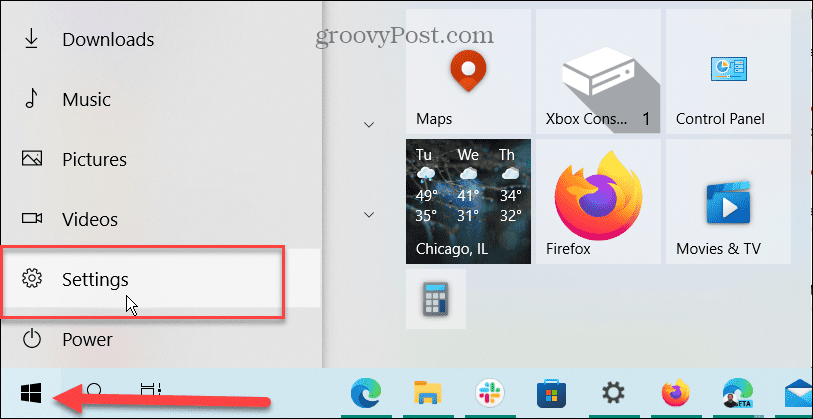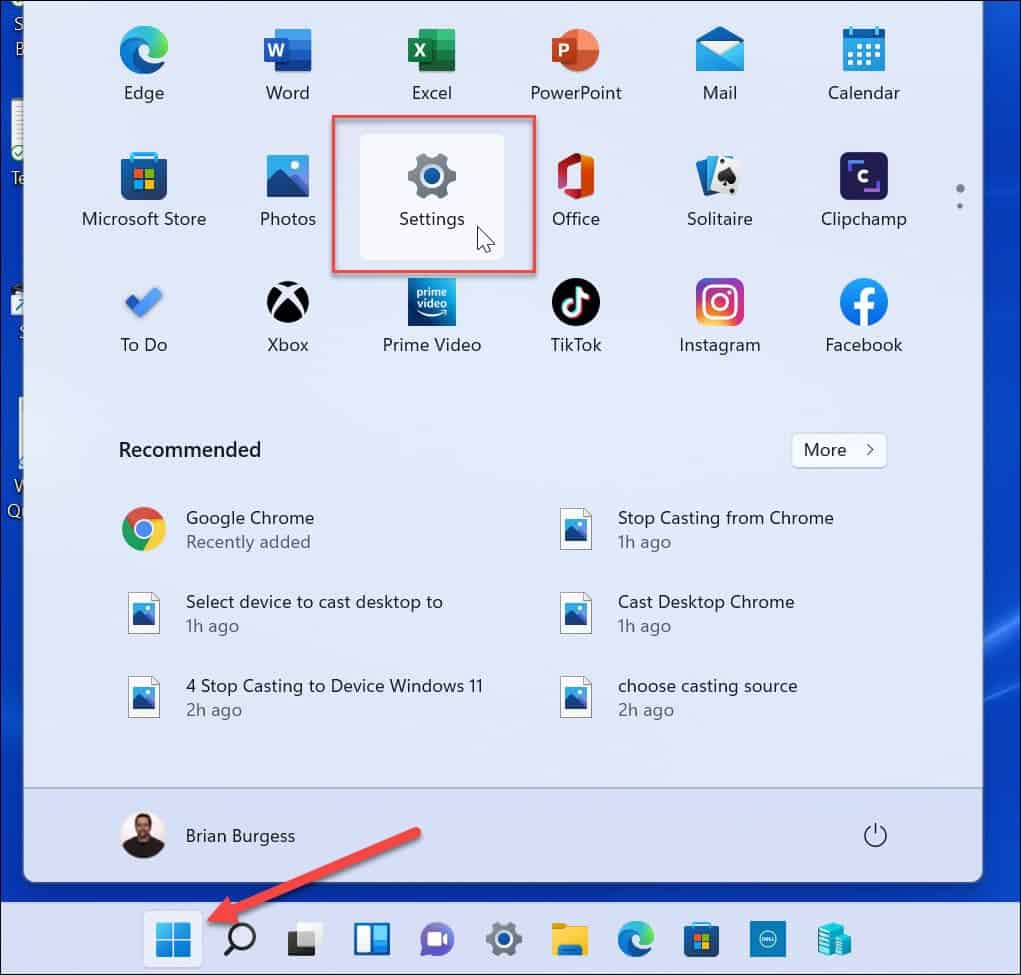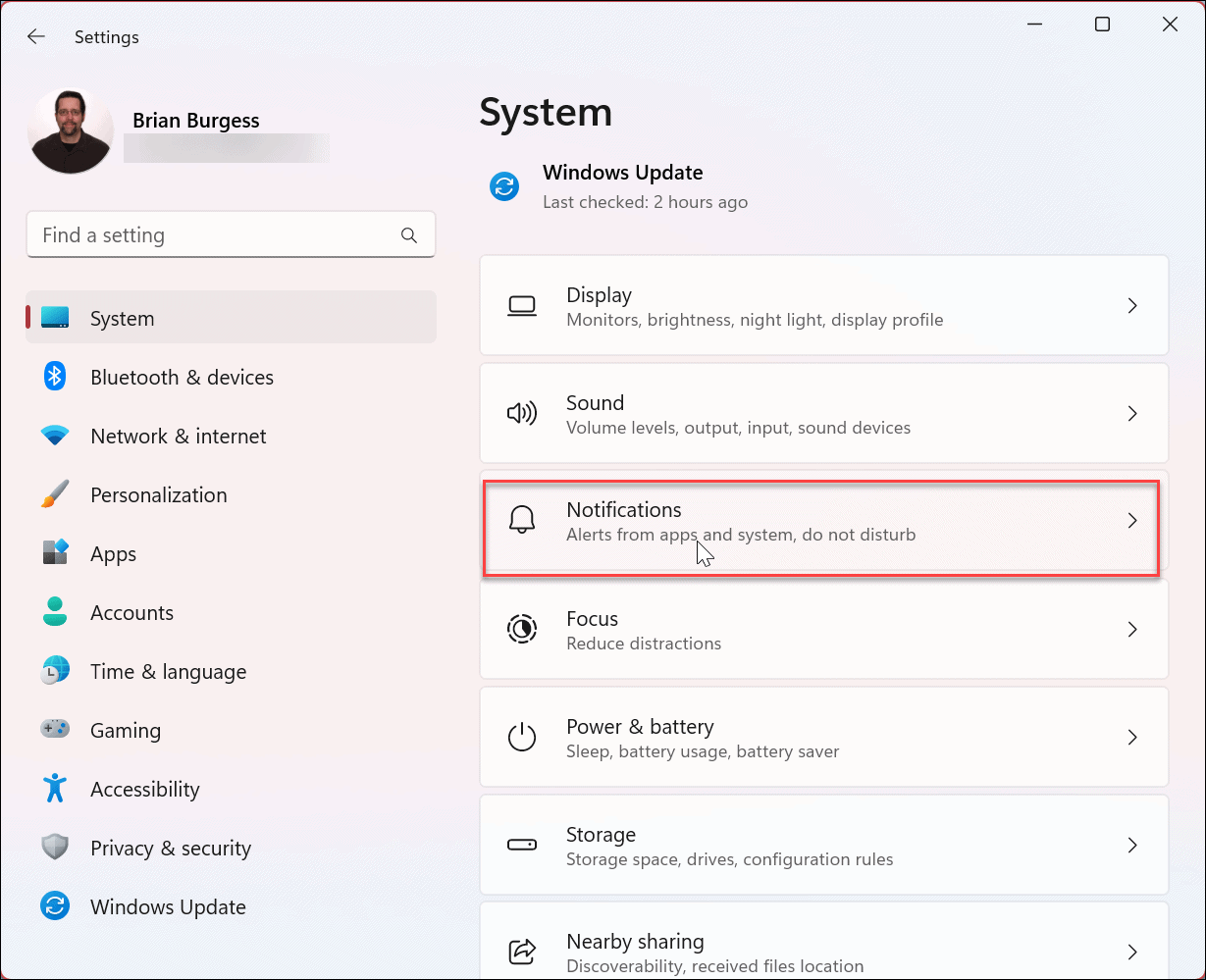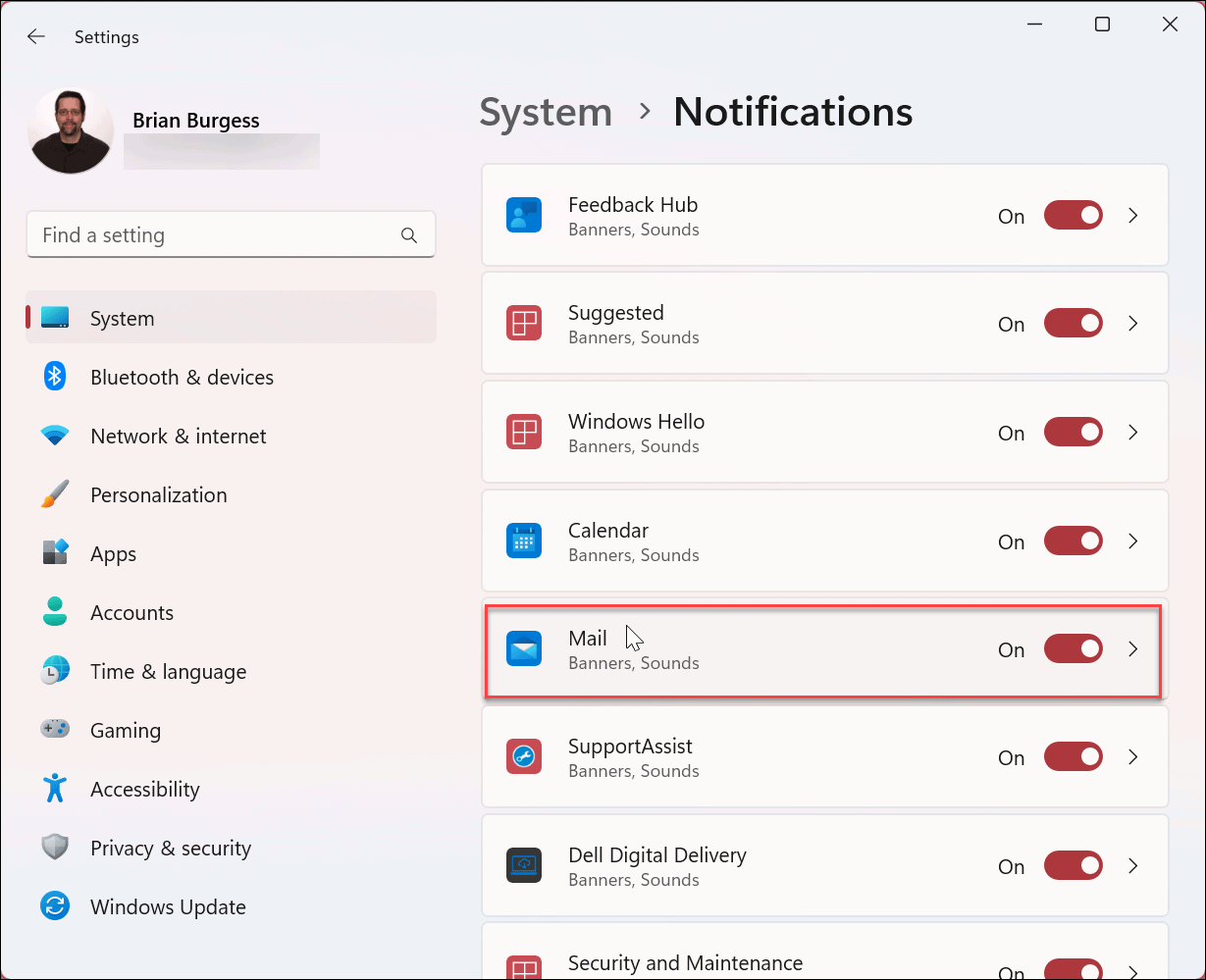System and app notifications alert you to things that need your attention. If you get constant notification events, the sounds can be annoying to you and those around you who are trying to get things done. The good news is you can turn off notification sounds on Windows but still see the notification pop-ups themselves. We’ll explain how to disable notification sounds on Windows.
Can You Disable App Notification Sounds on Windows?
You can turn off notification sounds on Windows using our straightforward instructions. With fewer noises coming from your PC, it can be less distracting for you and other people within earshot, but it still allows you to get the critical info from apps on your screen. It’s also worth noting that you can turn off app notification sounds on Windows 10 and 11. We’ll cover both versions starting with Windows 10.
How to Turn Off App Notification Sounds on Windows 10
If you want to turn off the sound for Windows 10 notifications, you can do it via the Settings app. To disable app notification sounds on Windows 10, use these steps: Now the apps you configure will still show onscreen notifications but won’t play a sound anymore. Also, note the notifications will still be listed in Action Center as they arrive.
How to Disable All App Notification Sounds on Windows 10
If navigating through apps one at a time to turn off the notification sounds isn’t your thing, you can turn off notification sounds for all apps on Windows. However, keep in mind you won’t hear notification sounds from any of your apps using this route. To turn off all app notification sounds on Windows 10: Now, moving forward, you’ll continue to get visual toast notifications in the lower right corner of the screen. Also, Action Center will list the app notifications – but you won’t hear audible notifications for any apps.
How to Turn Off App Notification Sounds on Windows 11
In addition to turning off notification sounds on Windows 10, you can do it on Windows 11 too. Like on Windows 10, the process is straightforward but looks different in the Windows 11 Settings app. To disable app notification sounds on Windows 11, do the following: Moving forward, you will no longer receive sound notifications from that particular app. However, you will still get toast notifications that fly out from the lower right corner of the screen and display in the Action Center on your PC.
How to Turn Off All App Notification Sounds on Windows 11
If you prefer to disable all app notifications rather than disabling sound individually, you can. Note that when you use this option, none of your apps will play an audio notification but will display one on your screen. Turn off all app notification sounds on Windows 11:
Now, Windows 11 will no longer play sounds when displaying a notification. This option is better if you want to disable all notification sounds in one fell swoop and not individually.
Managing Windows Notifications and Sounds
If you enjoy the option to view app notifications on your screen, but the notification sounds annoy you, use the steps above to turn the sounds off. The other good thing here is you can disable sounds on Windows 10 and 11; you need to know where to look. When it comes to Windows notifications, there are other things you can do to help manage them. For example, you can disable update notifications on Windows 11. And if you find notifications to be distracting, you can block notifications on Windows 11. If you are not on Windows 11 yet, no worries. For example, you can manage app notification behavior on Windows 10. In addition, you might be interested in learning how to show notifications while in battery saver mode on windows 10. Comment Name * Email *
Δ Save my name and email and send me emails as new comments are made to this post.
![]()

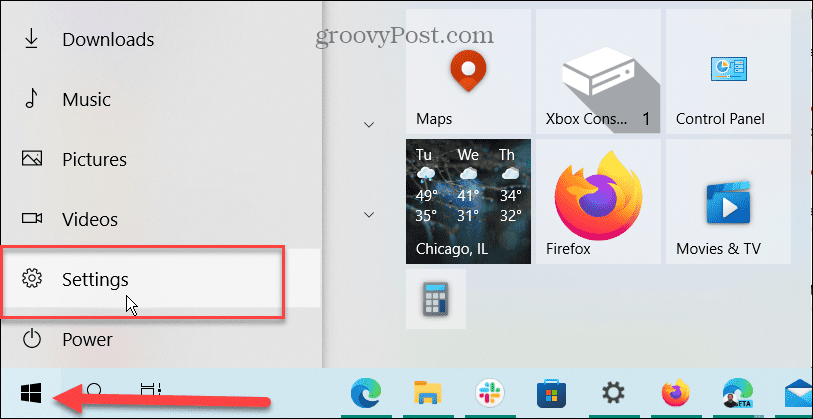
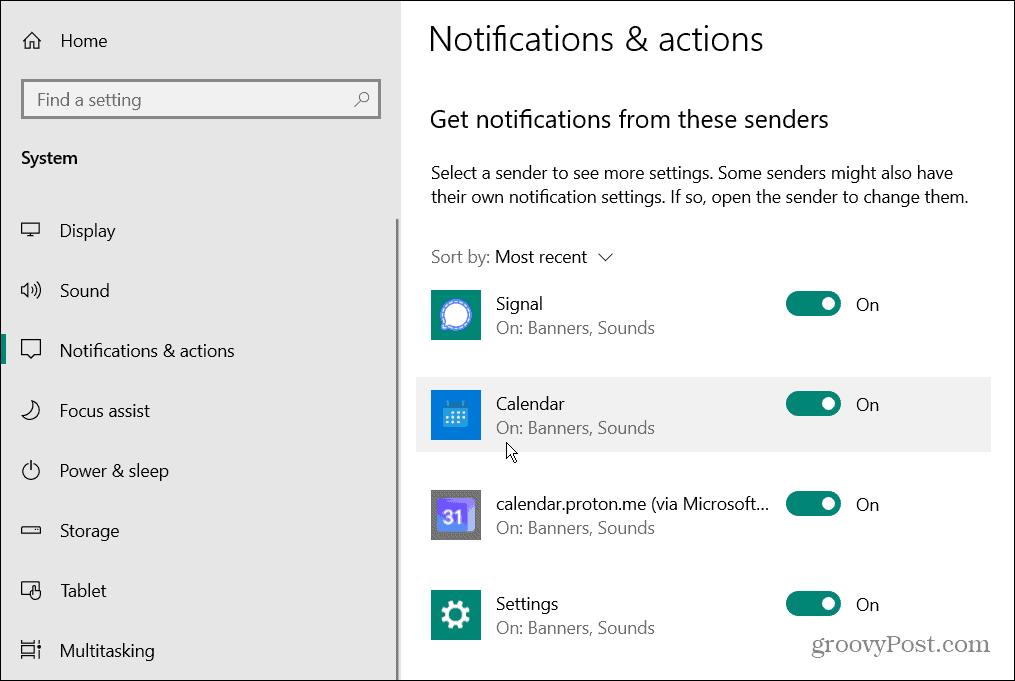
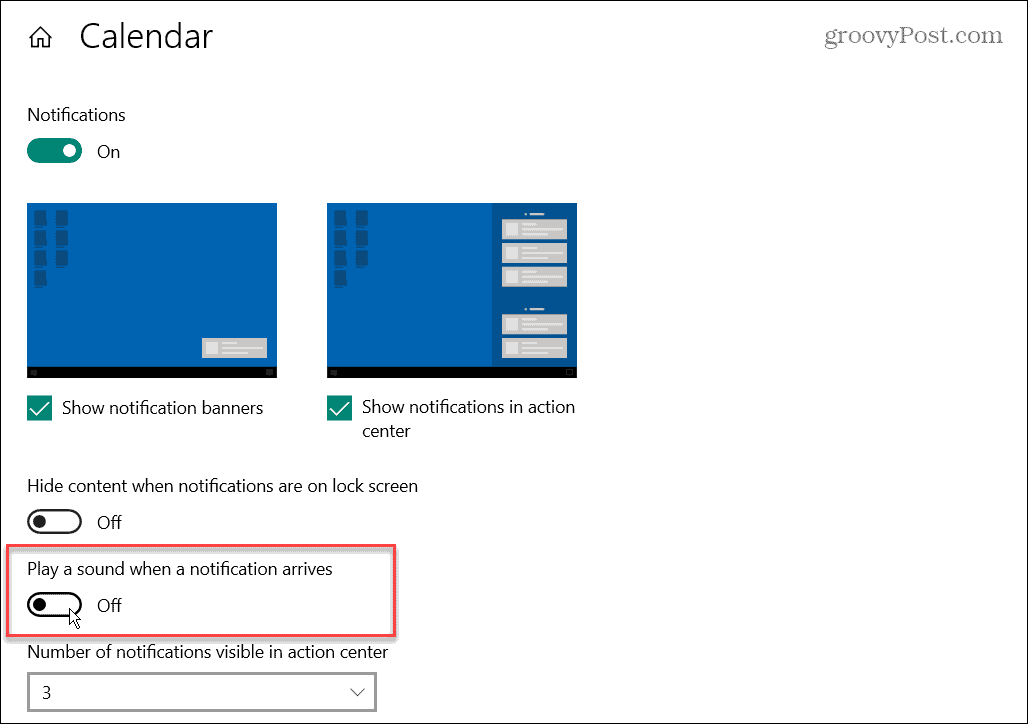
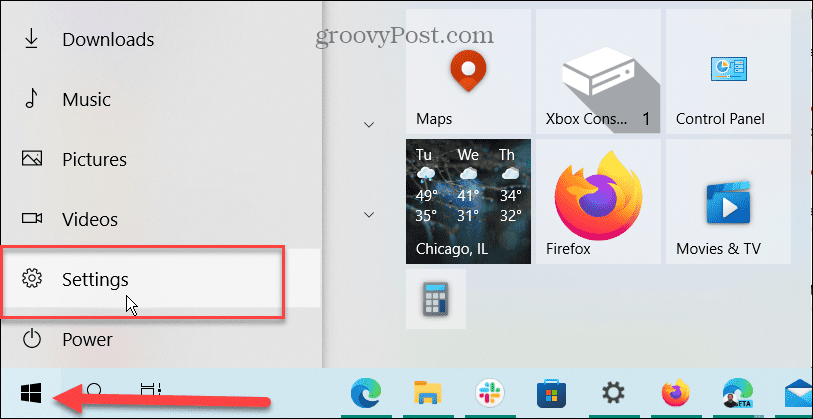

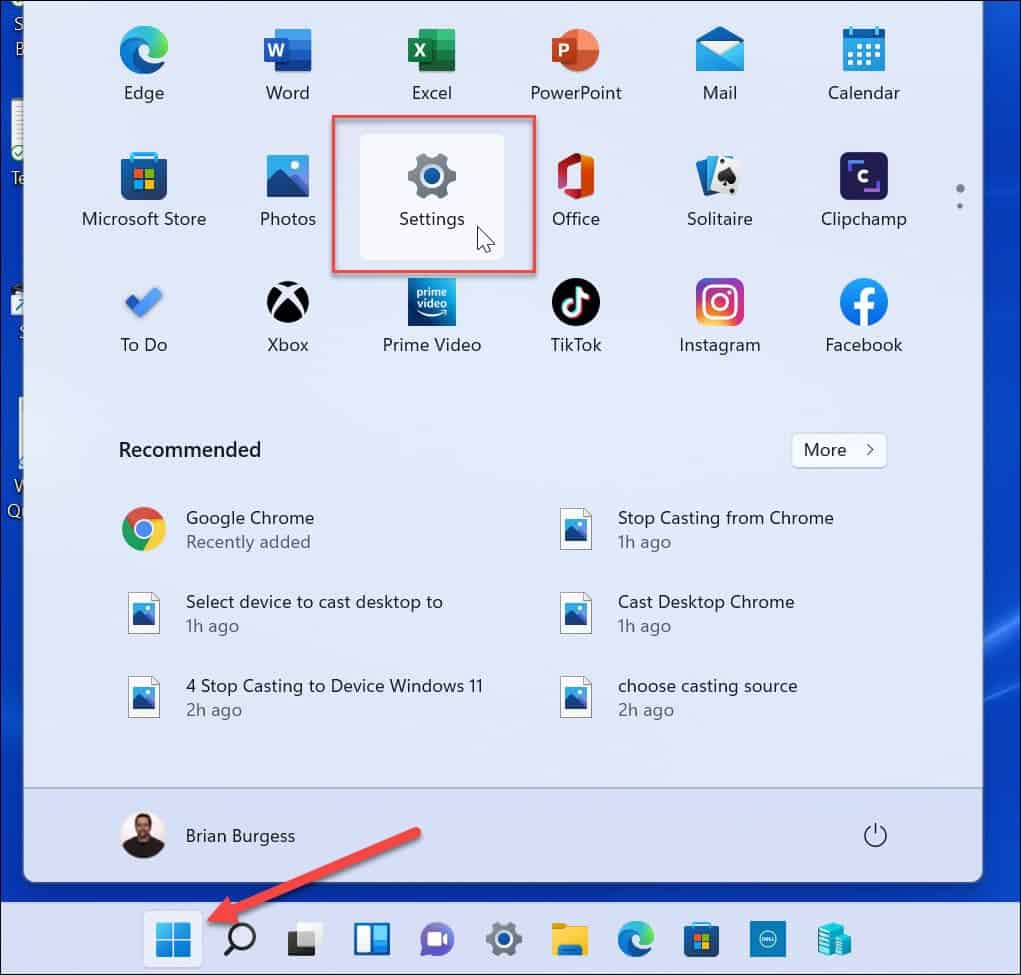
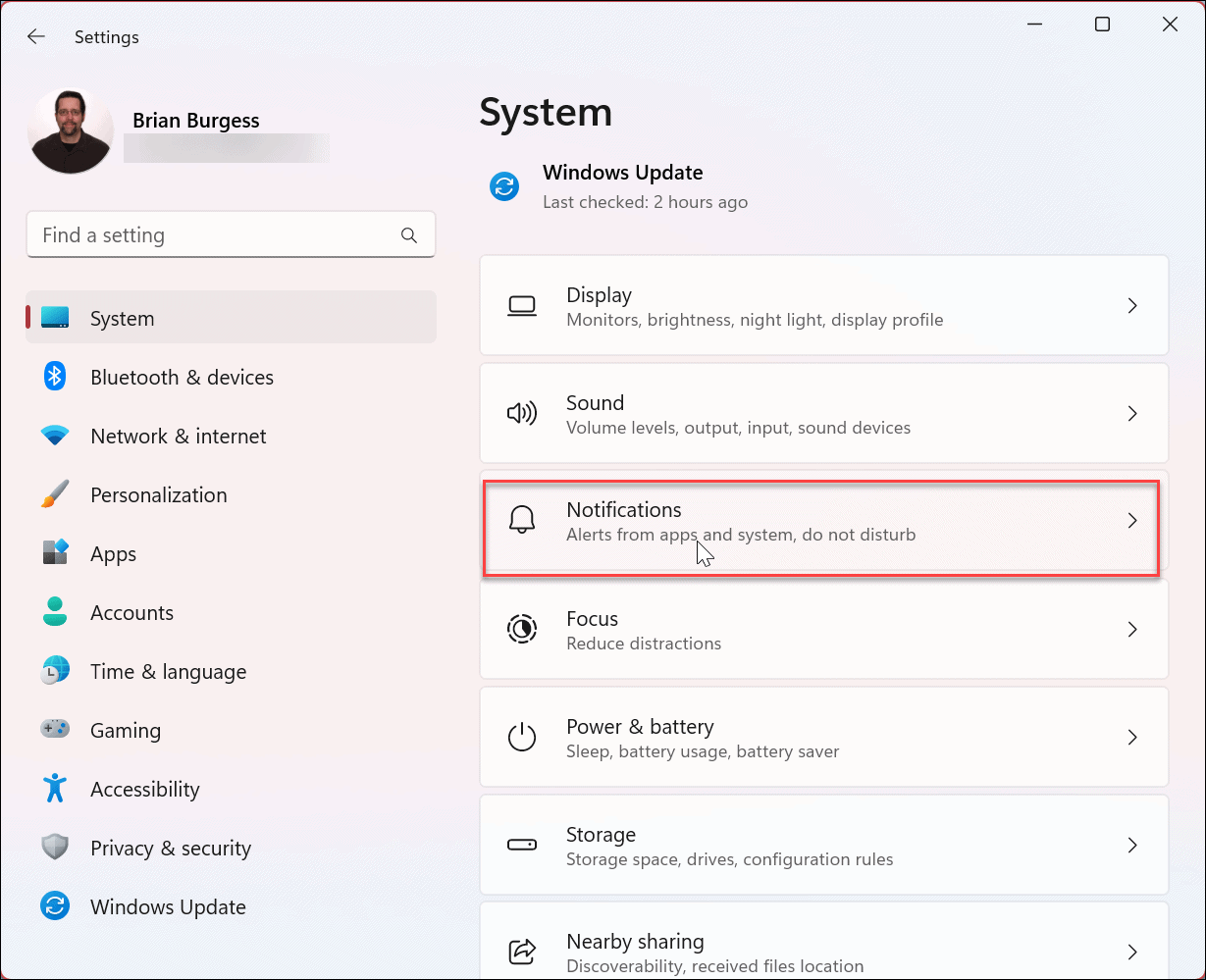
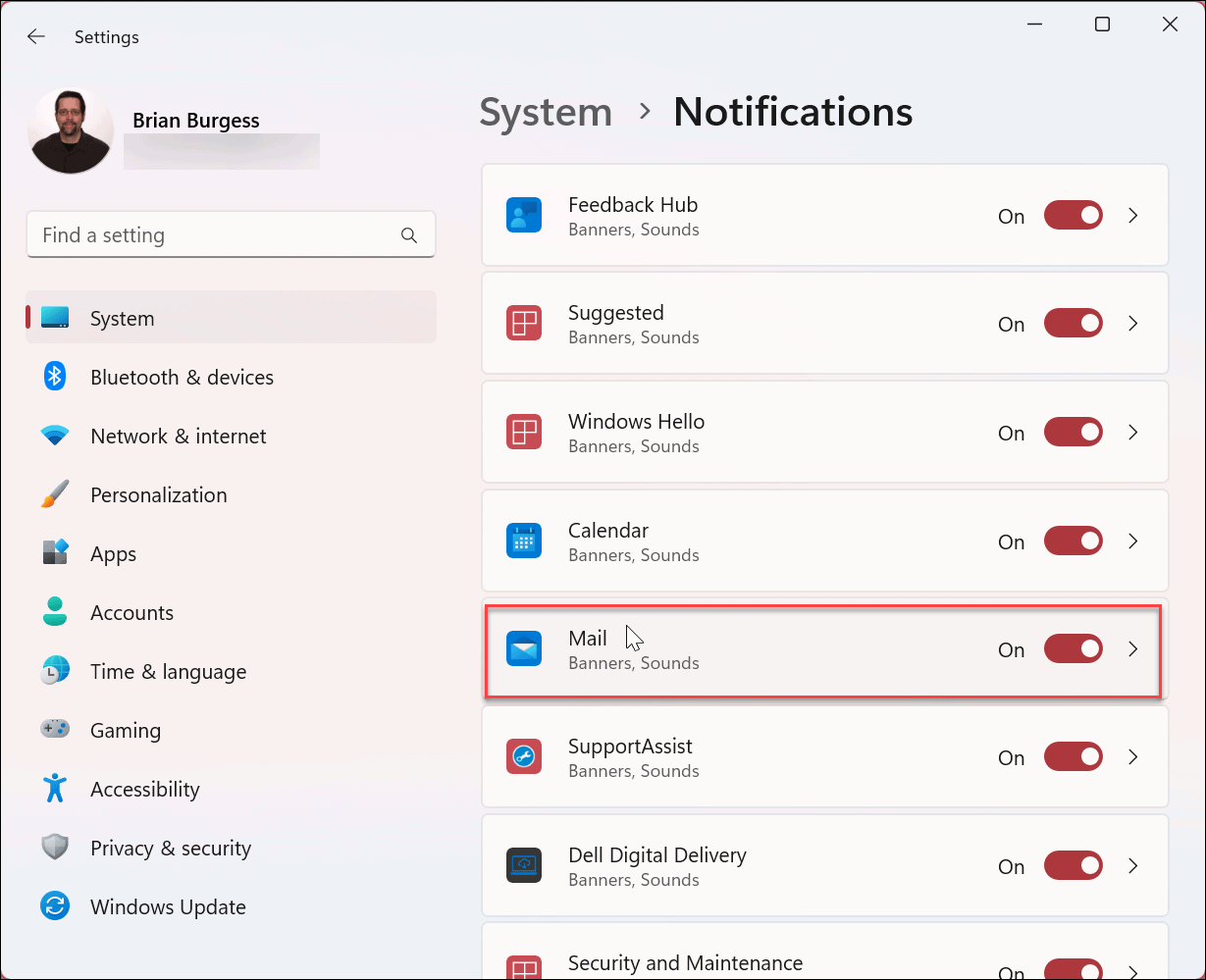



title: “How To Turn Off App Notification Sounds On Windows” ShowToc: true date: “2022-12-16” author: “Nellie Wilbur”
System and app notifications alert you to things that need your attention. If you get constant notification events, the sounds can be annoying to you and those around you who are trying to get things done. The good news is you can turn off notification sounds on Windows but still see the notification pop-ups themselves. We’ll explain how to disable notification sounds on Windows.
Can You Disable App Notification Sounds on Windows?
You can turn off notification sounds on Windows using our straightforward instructions. With fewer noises coming from your PC, it can be less distracting for you and other people within earshot, but it still allows you to get the critical info from apps on your screen. It’s also worth noting that you can turn off app notification sounds on Windows 10 and 11. We’ll cover both versions starting with Windows 10.
How to Turn Off App Notification Sounds on Windows 10
If you want to turn off the sound for Windows 10 notifications, you can do it via the Settings app. To disable app notification sounds on Windows 10, use these steps: Now the apps you configure will still show onscreen notifications but won’t play a sound anymore. Also, note the notifications will still be listed in Action Center as they arrive.
How to Disable All App Notification Sounds on Windows 10
If navigating through apps one at a time to turn off the notification sounds isn’t your thing, you can turn off notification sounds for all apps on Windows. However, keep in mind you won’t hear notification sounds from any of your apps using this route. To turn off all app notification sounds on Windows 10: Now, moving forward, you’ll continue to get visual toast notifications in the lower right corner of the screen. Also, Action Center will list the app notifications – but you won’t hear audible notifications for any apps.
How to Turn Off App Notification Sounds on Windows 11
In addition to turning off notification sounds on Windows 10, you can do it on Windows 11 too. Like on Windows 10, the process is straightforward but looks different in the Windows 11 Settings app. To disable app notification sounds on Windows 11, do the following: Moving forward, you will no longer receive sound notifications from that particular app. However, you will still get toast notifications that fly out from the lower right corner of the screen and display in the Action Center on your PC.
How to Turn Off All App Notification Sounds on Windows 11
If you prefer to disable all app notifications rather than disabling sound individually, you can. Note that when you use this option, none of your apps will play an audio notification but will display one on your screen. Turn off all app notification sounds on Windows 11:
Now, Windows 11 will no longer play sounds when displaying a notification. This option is better if you want to disable all notification sounds in one fell swoop and not individually.
Managing Windows Notifications and Sounds
If you enjoy the option to view app notifications on your screen, but the notification sounds annoy you, use the steps above to turn the sounds off. The other good thing here is you can disable sounds on Windows 10 and 11; you need to know where to look. When it comes to Windows notifications, there are other things you can do to help manage them. For example, you can disable update notifications on Windows 11. And if you find notifications to be distracting, you can block notifications on Windows 11. If you are not on Windows 11 yet, no worries. For example, you can manage app notification behavior on Windows 10. In addition, you might be interested in learning how to show notifications while in battery saver mode on windows 10. Comment Name * Email *
Δ Save my name and email and send me emails as new comments are made to this post.
![]()