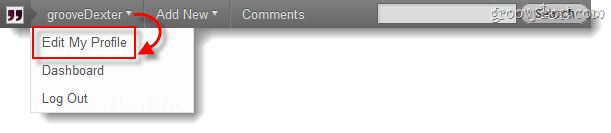The last WordPress update introduced a new feature, the admin bar. By default, the admin bar is enabled; probably so encourage users to take it for a test drive. But, I’ve found that it is quite annoying and it slows down performance while browsing my blogs if I’m logged in. With that said, the WordPress admin bar is getting the boot, and here is how to do it. Note: You’ll need to be logged into your WordPress account for your blog in order to do this.
Step 1
The key page to disable the admin bar is linked to from the admin bar itself, convenient! Just Click your username from the admin bar and then Select Edit My Profile. Alternatively, assuming you installed WordPress in the default manner, just add /wp-admin/profile.php to the end of your blog’s URL in the address bar.
Step 2
Now on your profile page, Uncheck both of the boxes next to Show Admin Bar. By default only when viewing site will be checked, so you should only have to uncheck one box in total. Once you uncheck it, be sure to scroll to the bottom and Save All Changes!
Done!
Now the WordPress admin bar should be gone! If it is still showing up you might need to clear your browser’s cache, and if that doesn’t work you can try clearing your blog’s cache. Enjoy viewing your site without the annoying bar at the top! Comment Name * Email *
Δ Save my name and email and send me emails as new comments are made to this post.