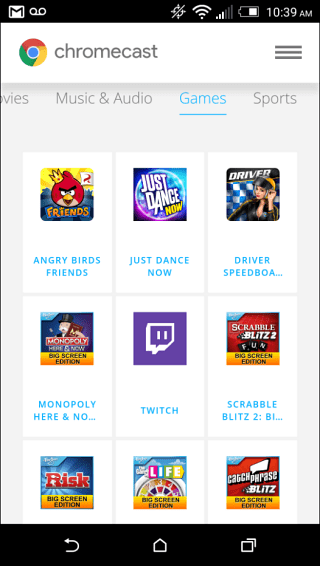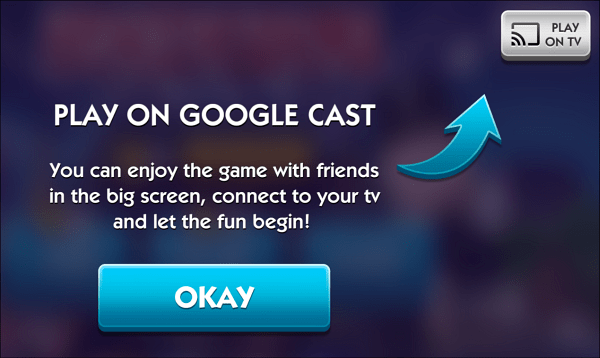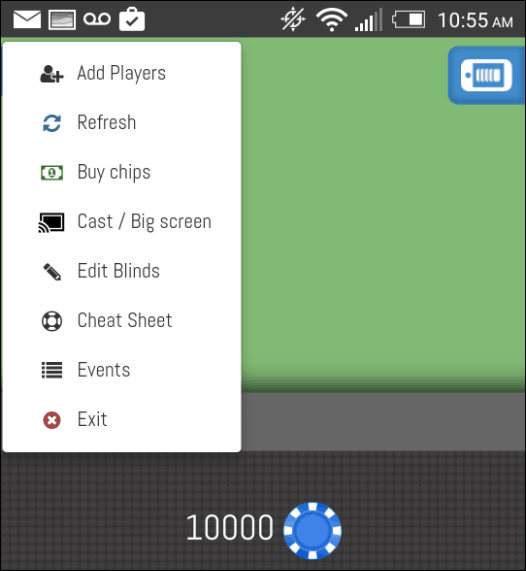Gaming on the New Chromecast
After you have installed and set up your new Chromecast, on your Android or iOS device head to the Chromecast Store to find the games you want to install.
When you launch a game, the method of beaming it to your Chromecast will vary. For example, in the shots below the cast button for Monopoly is clearly evident, but for a poker game I installed, the button is in the game’s Setting menu. Of course, its location will vary if you’re using an iPhone or iPad, too. After you select the Cast button, choose the Chromecast on your network you want to beam the game to and start playing. Don’t expect to be playing any complex games like Call of Duty, though. It focuses on the more casual-style games like Monopoly, Angry Birds, and others. In fact, in time for the holiday season, Google added more family-friendly titles including board games like Scrabble Blitz, Risk, and Yahtzee Blitz.
Speaking of the set-top boxes, it’s worth mentioning that Google does have one, the Nexus Player. It also has a controller you can purchase separately, and you can play more diverse game titles on it. Comment Name * Email *
Δ Save my name and email and send me emails as new comments are made to this post.
![]()