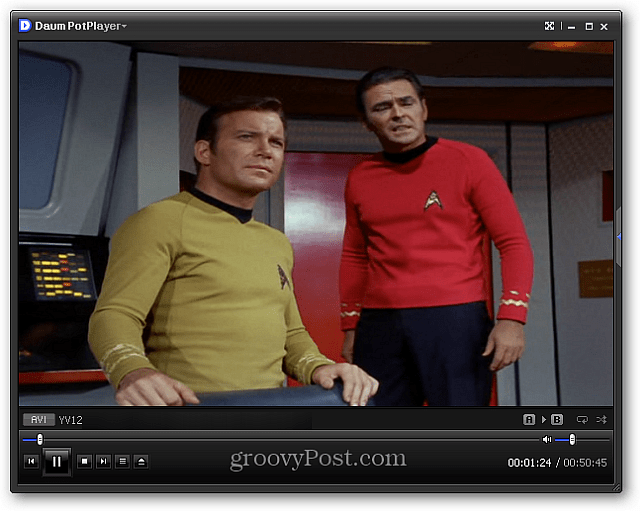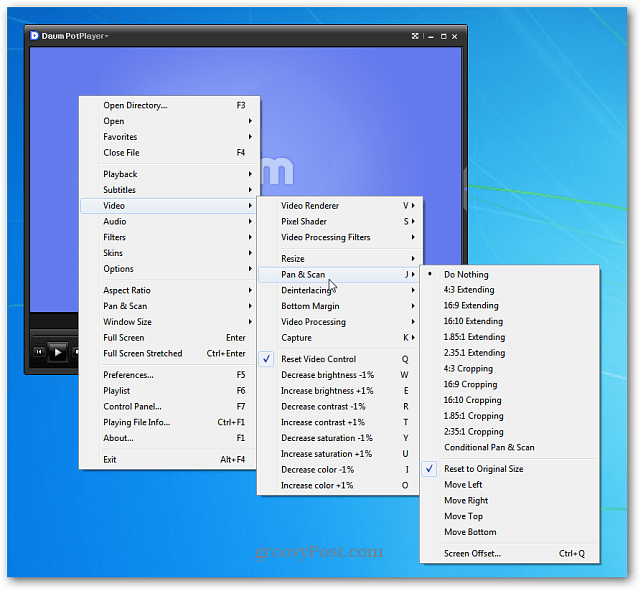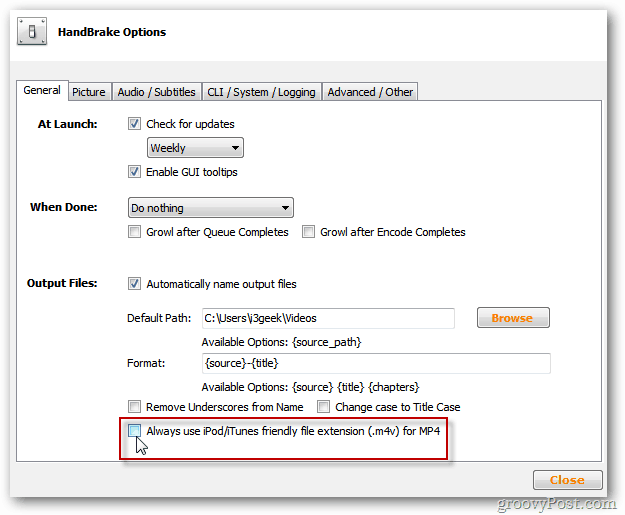For a free solution, check out Daum PotPlayer. It’s developed by the same team that created KMPlayer – the open source multimedia player for Linux and Windows. It plays virtually all video file types including Blu-ray discs.
It plays virtually all video file types including Blu-ray discs. Here it’s playing an Blu-ray movie converted to MKV. PotPlayer also provides a plethora of basic and advanced settings to tweak video, audio and how it plays your videos.
If you’re computer came with a Blu-ray drive or you’re buying on for your computer, chances are it came bundled with a Blu-ray software suite such as CyberLink PowerDVD.
Another option you have for watching Blu-ray movies on your PC is to convert them to MKV or another friendly format for video players.
Two powerful free conversion utilities are Handbrake and DVDFab.
If you don’t want to deal with two Blu-ray conversion utilities, give MakeMKV a try. It lets you make an MKV files from DVD and Blu-ray in just a few clicks. Converting your Blu-ray discs to another file type like MKV or AVI lets you play them in popular media players like VLC.
If your Blu-ray drive didn’t come with a software suite, Daum PotPlayer does the job for free. Personally, I’m looking forward to Blu-ray support from VLC Media Player. If you have any other suggestions on playing Blu-ray movies in Windows, or would like to see us cover other methods, leave a comment and let us know! WHAT IS EASIEST-HOW CAN I DO THIS CAN I DO IT WITHOUT BLU RAY DISC PLAYER Comment Name * Email *
Δ Save my name and email and send me emails as new comments are made to this post.