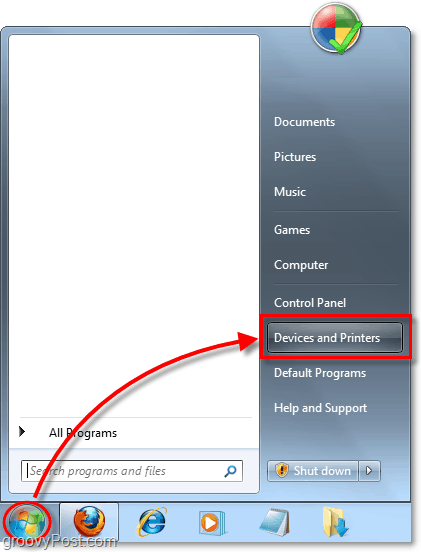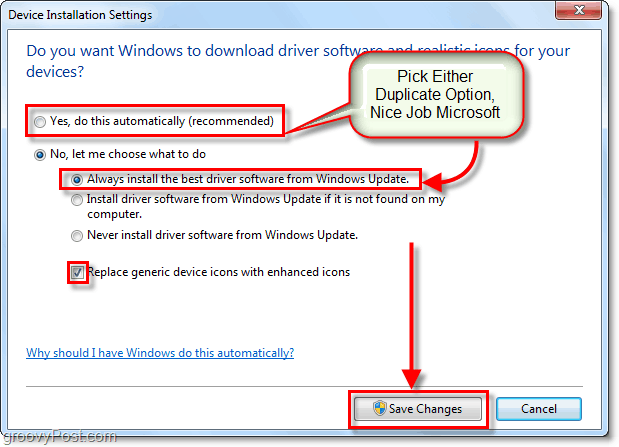Important: For best results, make sure you are connected to the Internet whenever adding a new device. Update: Windows 7 has reached the end of support. If you want the latest, greatest, and most secure version, make sure you’re running the latest version of Windows 10 on your PC.
How to Automatically Download The Latest Device Installation Drivers In Windows 7
Click the Start Menu and then click Devices and Printers.
Right-click the icon for your computer and then select Device installation settings.
Check the box Yes, do this automatically (recommended.) Optionally if you’re feeling rebellious, you can instead check Always install the best driver software from Windows Update and check the box for Replace generic device icons with enhanced icons. There isn’t a difference between this “No” option and the “Yes” option; they both do the same thing. Microsoft made a nice duplicate setting here to confuse you.
Make sure Windows Update automatic updates are enabled. This auto-update needs to be on for this to work properly. When you install new devices, Windows Update will automatically search the online Microsoft driver database and install their latest driver. Sometimes how recent the driver is can be hit and miss. For example, a driver maybe a few months outdated in comparison to the latest driver available on your device manufacturer’s website. But then other times, the manufacturer will release the driver to Windows Update before they even post it on their site, so you’ll get an ultra-recent driver by using Windows automatic update instead. It just depends. Either way, the Windows 7 automatic driver installation process is cool, so I hope it works well for you. If you have any questions or comments, please post them below or join the discussion in the groovyPost community forum. I like your site design very much, particularly the ‘follow me’ sidebar. I would like to incorporate something similar in my site which is under construction. Is this a WordPress plugin or have you hard coded the function? Thank you Scarlet Comment Name * Email *
Δ Save my name and email and send me emails as new comments are made to this post.
![]()