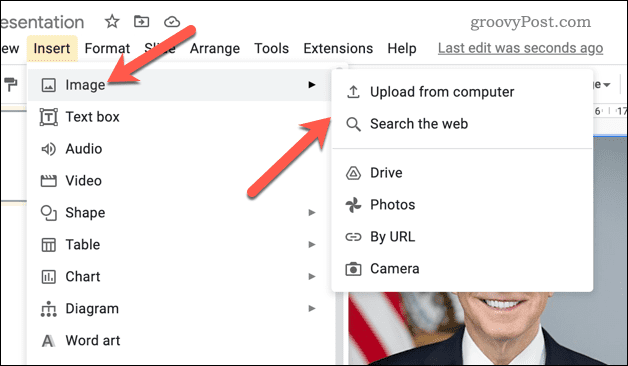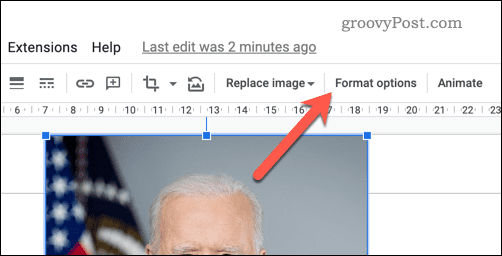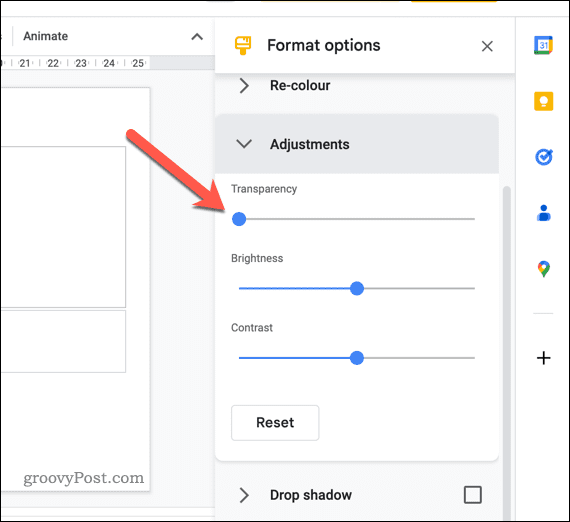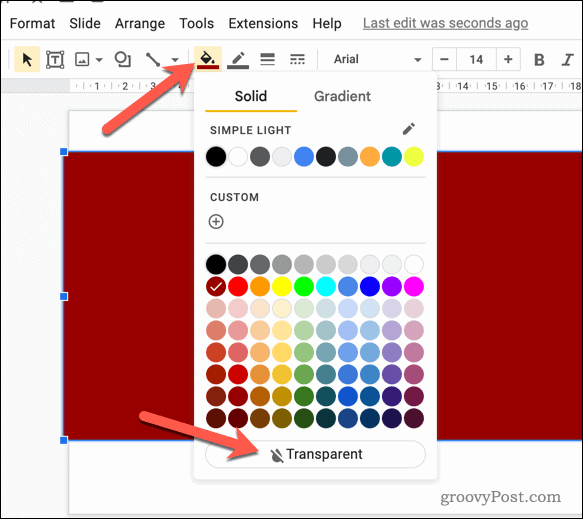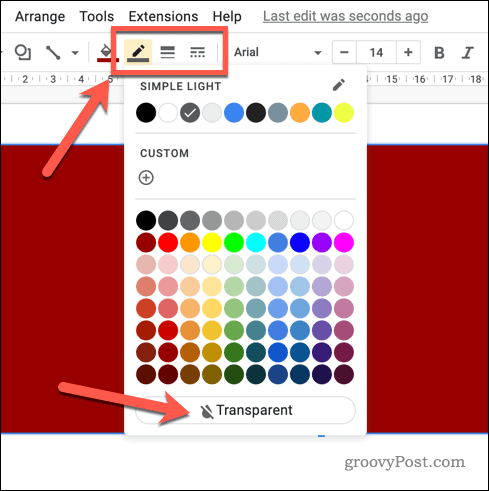One solution to this problem is to make the image transparent, allowing text and other elements of your presentation to show through it. This can be used to incorporate images into the presentation design, create a more cohesive look, or highlight certain elements of the slide. If you’re unsure how to make an image transparent in Google Slides, follow the steps below.
How to Change the Transparency of an Image in Google Slides
Google Slides allows you to make small changes to images. You can use the Format Options menu in Google Slides to alter the transparency levels for any images you’ve inserted. To make an image transparent by using the Format Options menu in Google Slides: This method allows you to easily adjust the transparency level of an image, but you’ll need to play with the slider to find the right level for your image.
How to Make a Shape Transparent in Google Slides
If you’ve inserted a shape into Google Slides, you can also change its transparency using the built-in formatting tools. To make a shape transparent in Google Slides: At this point, the shape should now be transparent, allowing the background or other objects behind it to show through.
Making Engaging Google Slides Presentations
Making images transparent in Google Slides is a great way to enhance the visual appeal of your presentations. By following the steps above, you can easily add a layer of transparency to any image or shape in your Google Slides presentation. There are other ways you can enhance your presentations, however. For example, you can group objects together to create more complex graphics, create a custom template to give your presentations a consistent look and feel or add your own audio to bring your presentations to life. Comment Name * Email *
Δ Save my name and email and send me emails as new comments are made to this post.
![]()