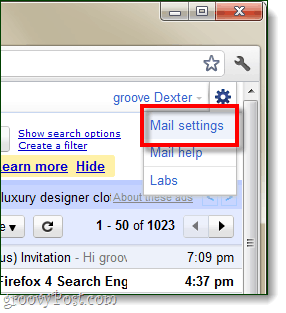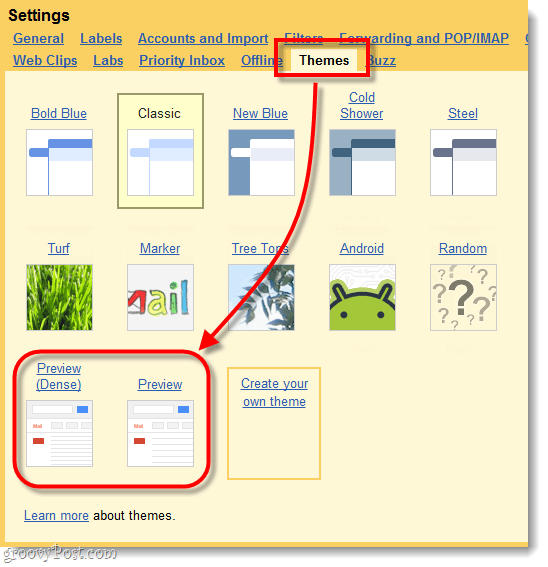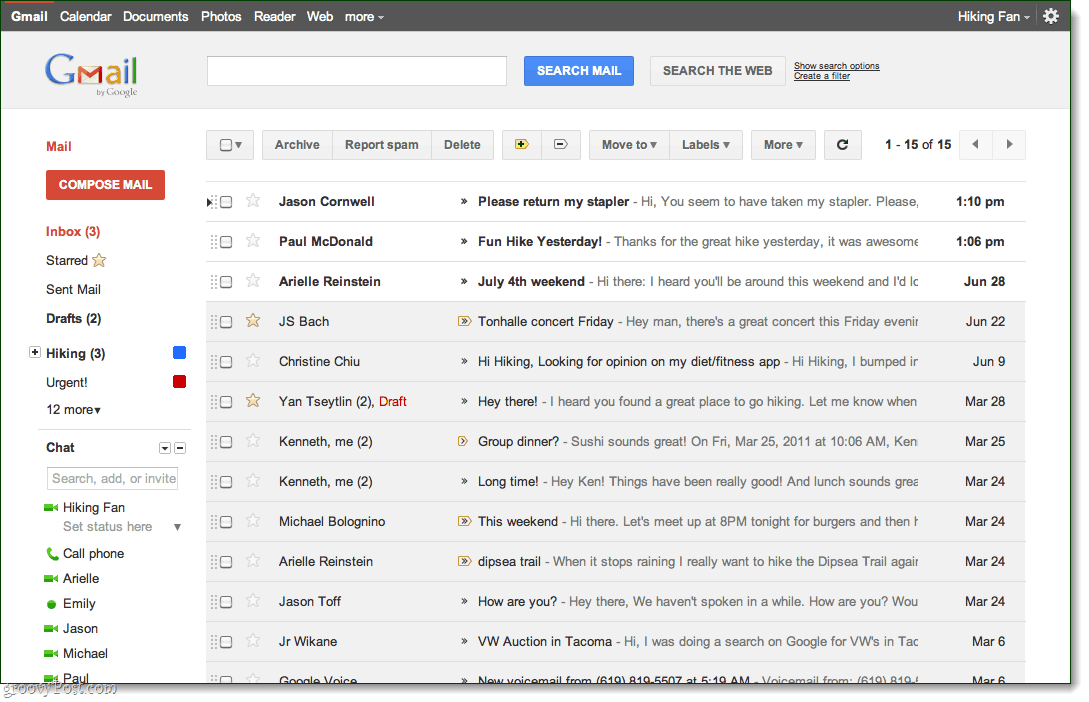Step 1
Login to your Gmail. At the top-right of your Gmail window, Click the options menu (wrench) and Click Mail settings.
Step 2
From the settings tabs, Select Themes. Now go down and Click either of the Preview themes. They are called:
Preview (Dense) – aka condensedPreview
Tip: Dense is better for small screens.
Done!
As soon as you Click either of the themes it should instantly apply. Keep in mind that this is just a preview, so there may be a few changes still before the theme becomes the new default. Here’s what the inbox looks like, and below is what “message view” in opened emails will look like.
Huh… Is it just me or does this new UI look EXACTLY like Goole+? Also remember this is still the “Preview” so it’s probably not the finished default theme. What country are you in? Are you in the US? Only thing I can think of. thanks for that tip on disabling chat on the right, i think that might help a bit… i still prefer the old version far more Comment Name * Email *
Δ Save my name and email and send me emails as new comments are made to this post.