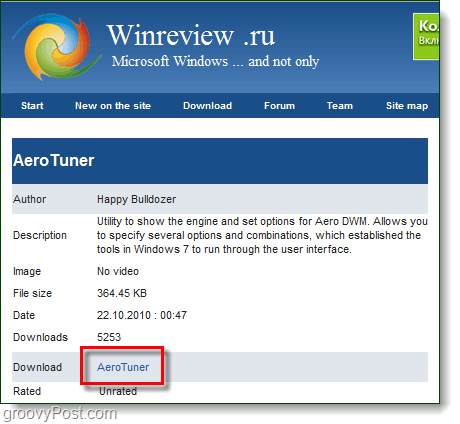AeroTuner was written by russian developer “Happy Bulldozer.” Despite the funky developer name, AeroTuner gets the job done and it shows a live preview while you are adjusting settings. There isn’t much more to say about it, it customizes Aero and it does a great job at that.
Download AeroTuner
AeroTuner comes packaged as a .zip file, you’ll need to extract it to any location on your computer and then you’ll be able to run it. After investigating the files I’ve found it to be clean of malware and other things, it really is free. You can download the app from one of the links below. Download Link #1 – Download Link #2
What theme do you use for Windows 7? Are you a die-hard Aero fan? Tell us in the comments below! Comment Name * Email *
Δ Save my name and email and send me emails as new comments are made to this post.