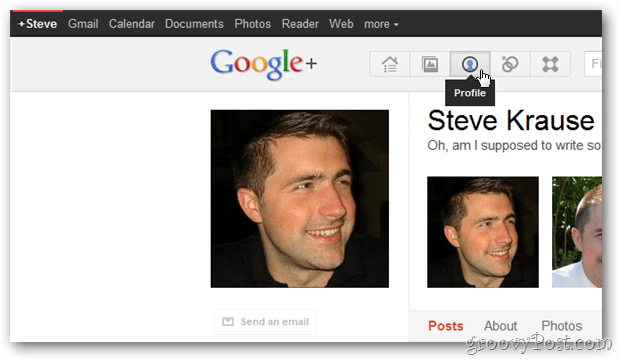I have to admit, Google has done a great job with its new social platform Google+ in terms of privacy. Granted, there has been a hiccup here and there however overall, its impressed me. One of the privacy features I applaud is the ability to limit who you’ve added to your circles and who has added you to theirs. This can be a nice if you don’t care to let the world know who you’ve decided to add into your circle. Unfortunately, this particular settings change isn’t exactly easy to find so today I’ll quickly review the simple steps for adding a bit of privacy to your Google+ Circles. First login to Google+ and click the profile icon.
Now click the edit profile button.
Now on the Left side of your Profile screen, under your Photo – Click the link Change who is visible here. Note – You can actually click anywhere in your Circle boxes however I think Google recently added the text Change who is visible here since it’s not fully intuitive that you can change this.
The options menu is fairly simple to understand and it’s also powerful in that you can not only choose what information is shown but who it’s shown to. After you update the Circle display information, Click Save.
Personally, I don’t display who is in my Circles but that’s just me. Here’s the before and after shots after I updated my profile to hide those people in my circles.
Like most things, once you know it’s there, you won’t have any issues figuring it out. Just play around with it and you shouldn’t have any problem getting things setup the way you want. Don’t have a Google+ account yet? Take a look at the comments section on our Google+ donation thread for a free invite. Last I looked, there were still hundreds of invites remaining from the groovyReaders who were kind enough to donate their invite links to the groovyPost community. Comment Name * Email *
Δ Save my name and email and send me emails as new comments are made to this post.