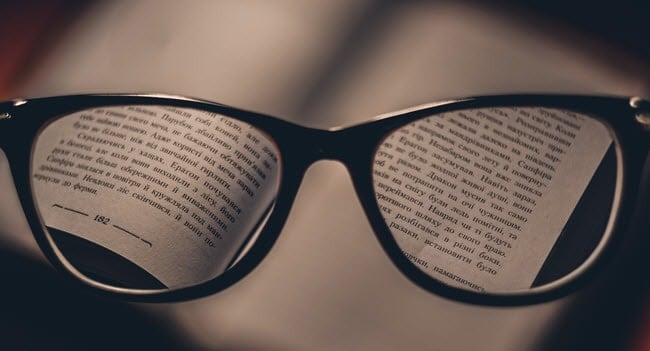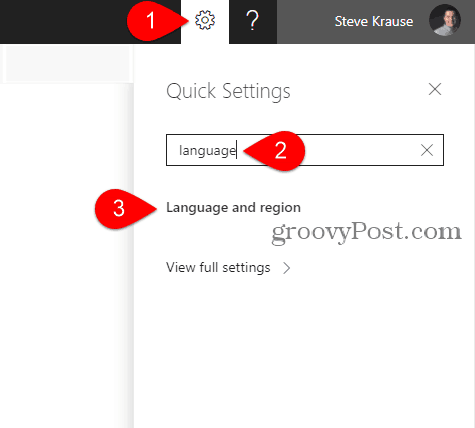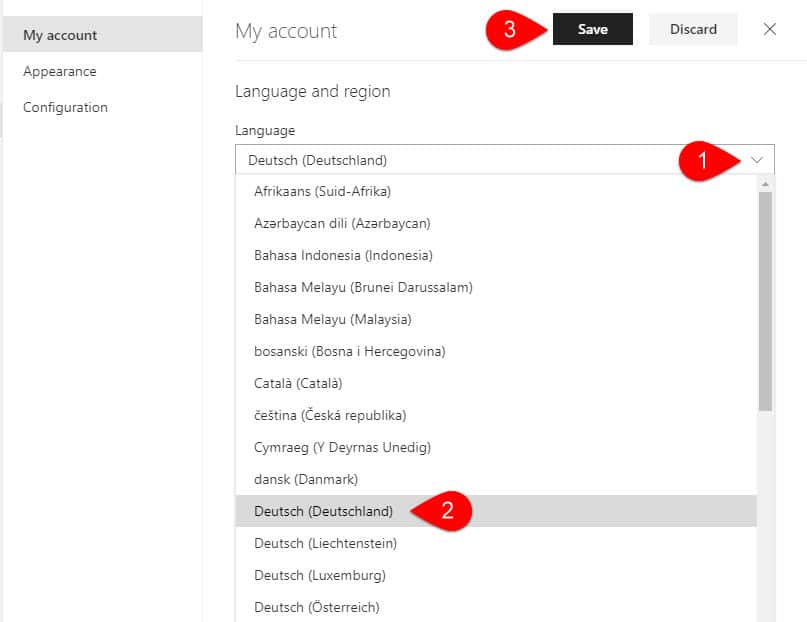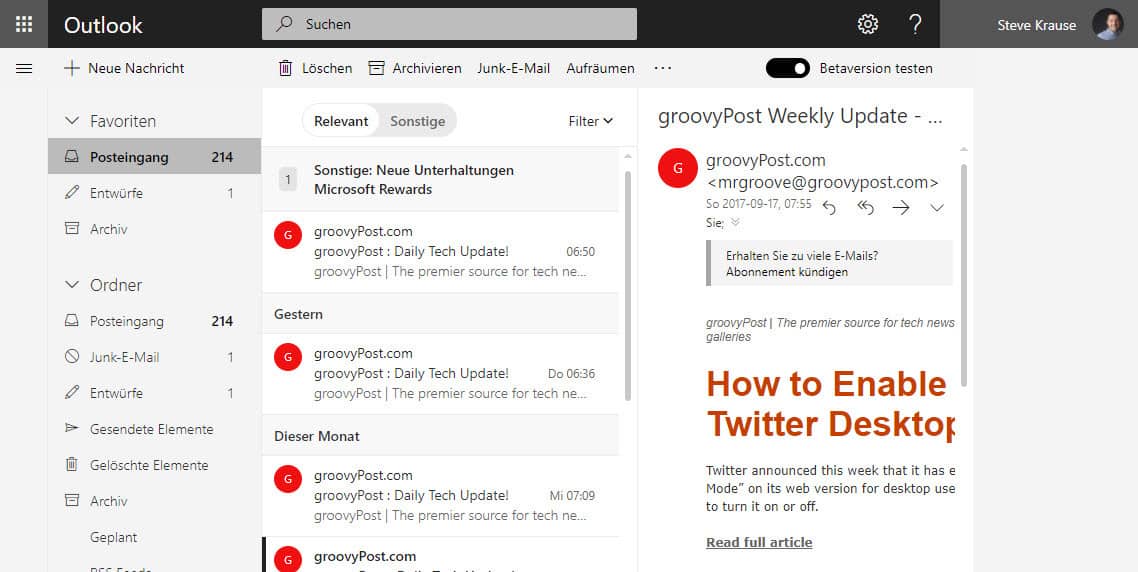Log in to your Outlook.com account, click on Settings (wheel icon), type language in the search box and click Language and region.
Click the down arrow and select your language. In my example, I chose Deutsch (German) and clicked Save.
You will need to refresh your browser for the changes to take effect. As you can see in my example, everything has been flipped into my chosen language.
It’s quite simple now with the new search feature in settings. All kinds of things you can do now just using search (who would have thought…). So, to recap: Suggestion: When making advances go easy and do one at the time. Frustrated consumer, Victor Robledo There is no way to fix this, because all I get is the same long list of options for English for different countries, but no other language, just like Chris had. How can we contact Hotmail/Microsoft/Outlook and get past those stupid robots who tend to send useless answers? Comment Name * Email *
Δ Save my name and email and send me emails as new comments are made to this post.
![]()