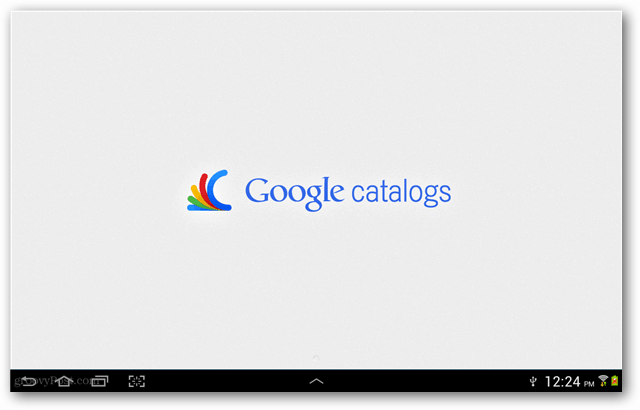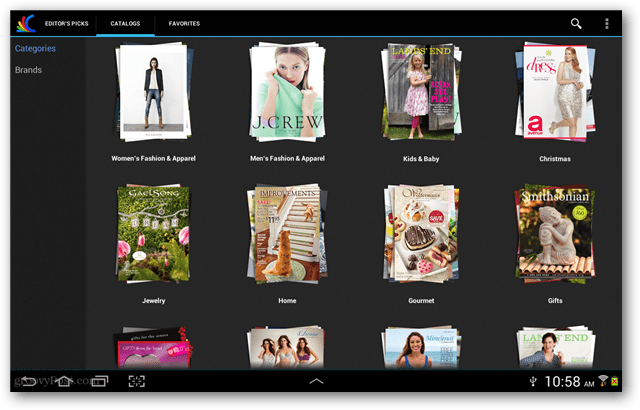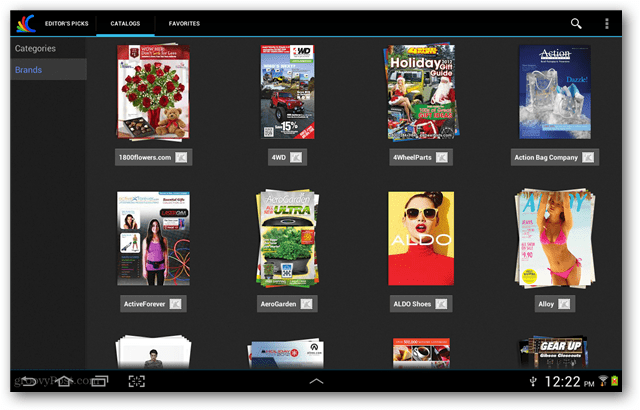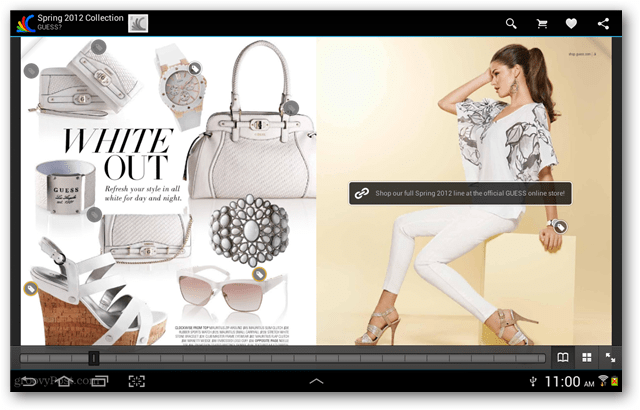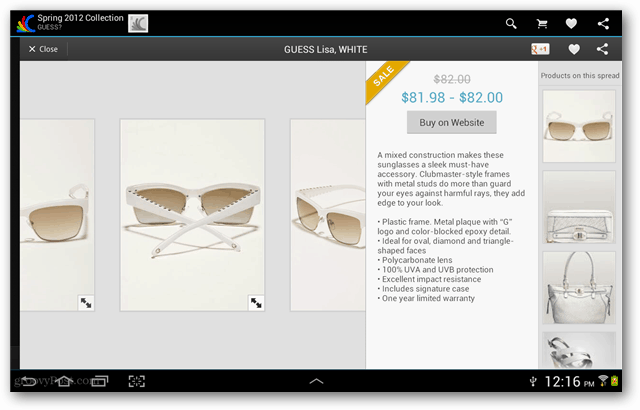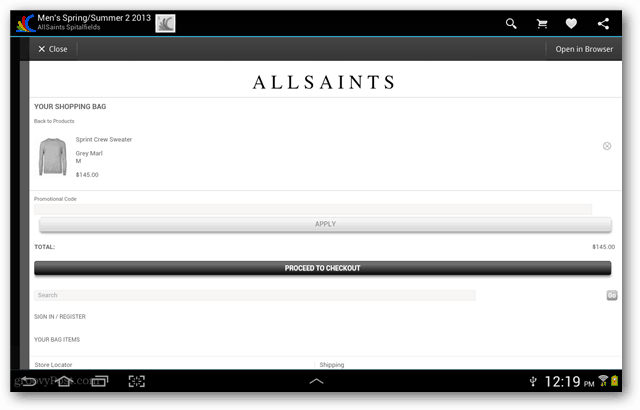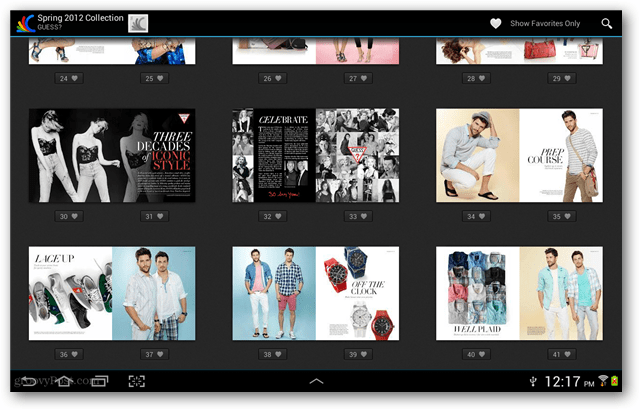I only recently came across the app, and by accident. It turns out that unlike other Android apps developed by Google Inc. (which have millions of downloads), Catalog only has around 50,000. Why so little? It turns out that Catalogs is only available on 10-inch tablets and even then, only if the tablet support the correct resolution.
At first glance, the Catalog interface is overwhelming. You’re instantly bombarded with product magazines from a dozen or more stores and brands. This is part of the “Editor’s Picks” section which can be designated using tabs located at the top-left of the screen. Clicking on any of the magazines within the editor’s picks will open the full-screen version of that catalog.
Next up is the Catalogs tab, which has every catalog available. The default view sorts catalogs by category; gender apparel, kids & baby, food, home, etc…
Catalogs can also be sorted by brand, which will result in a larger list, but may be a faster/more direct approach if you know the name of the one you’re looking for.
When you open a catalog, it looks pretty much exactly as it would on physical paper, minus the glossy shine and crinkly pages. But, there’s a distinct advantage and difference with these catalog apps. Each item in the catalog has a link button attached to it.
Clicking on these links opens pricing and additional details about every item as well as a buy button. It also enables item-specific share and favorite buttons.
When the Buy button is pressed, the item is automatically added to the store’s online shopping cart. Except, rather than opening in typical web page format through a dedicated browser, the shopping cart opens within Google Catalogs to keep things clean and simple. This means the entire buy and checkout process can be done within the Catalogs app. But, if a browser would be advantageous there is still a “Open in Browser” button to fall back on.
Aside from buying, I particularly liked the expanded catalogue view. This lets you view every page in thumbnail format. Rather than skimming through a magazine, tapping on an image of a page will take us directly to it.
The questions I have are:
- How does Google determine which brands they include?
- Is it possible for a non-international / non-mega company to be included? Hopefully you’ll have some insights. Any store/brand can submit their line to the Catalog editorial team from this link: http://www.google.com/catalogs/about/retailers/getting-started.html There is no fees involved with getting into the catalog library. Got linky? For the application process? Comment Name * Email *
Δ Save my name and email and send me emails as new comments are made to this post.