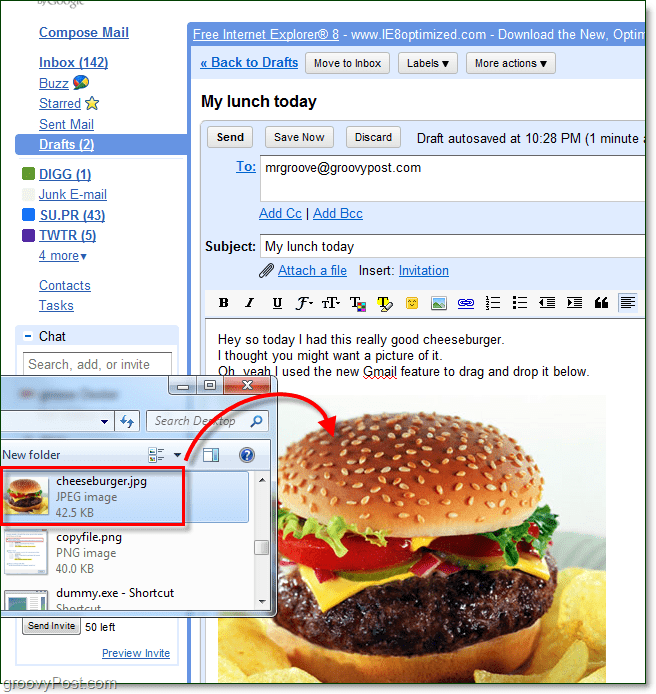Now, if you’re using Gmail and Google Chrome, you can get the best of inserting images and the drag and drop feature. That’s right, insert images by dragging and dropping them from an outside source directly into Gmail.
While this may not be the biggest news ever, it has been a feature I’ve long looked forward to and wish it was available in all browsers. According to Google Software Engineer Michael Davidson, that is going to change: Thoughts, questions? Drop a comment below. Comment Name * Email *
Δ Save my name and email and send me emails as new comments are made to this post.
![]()