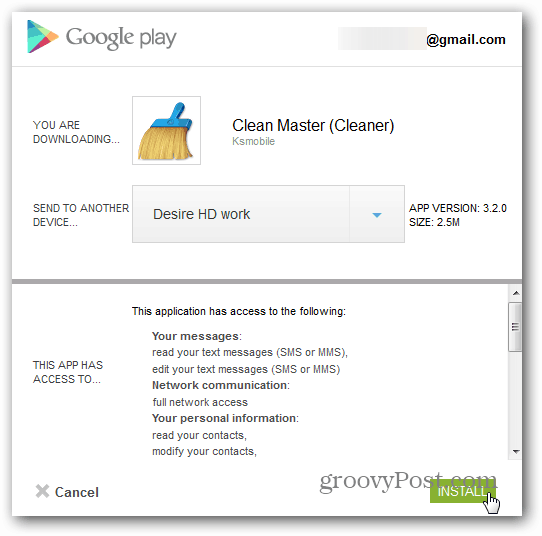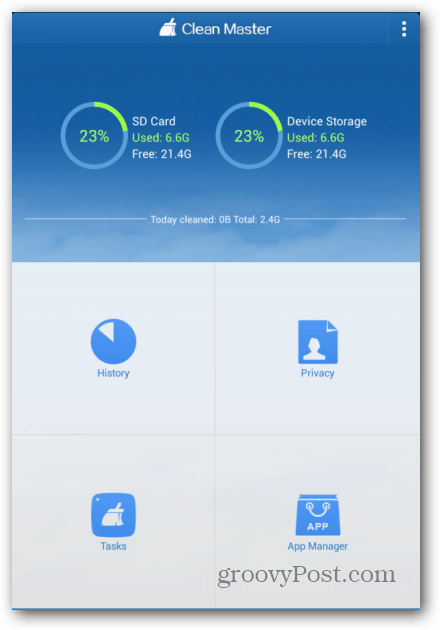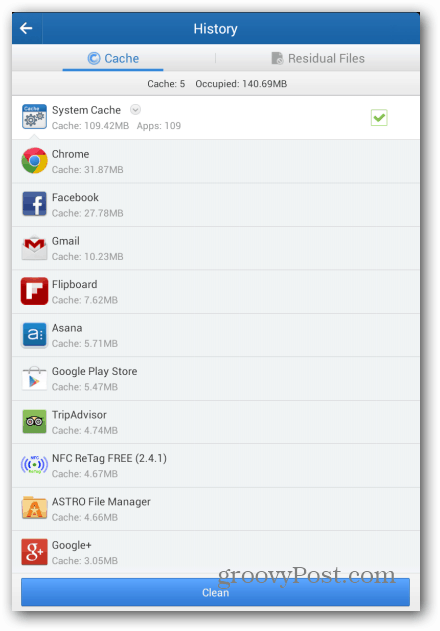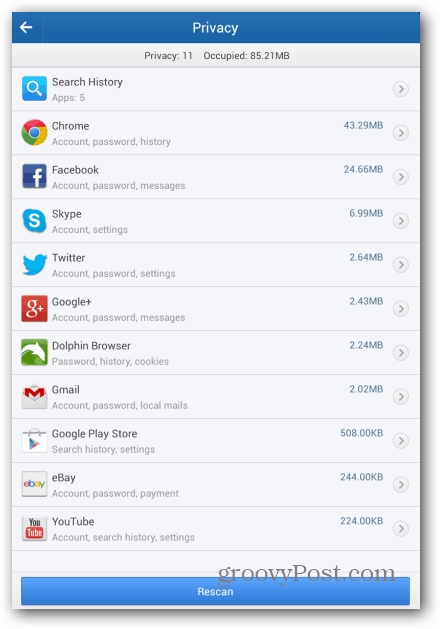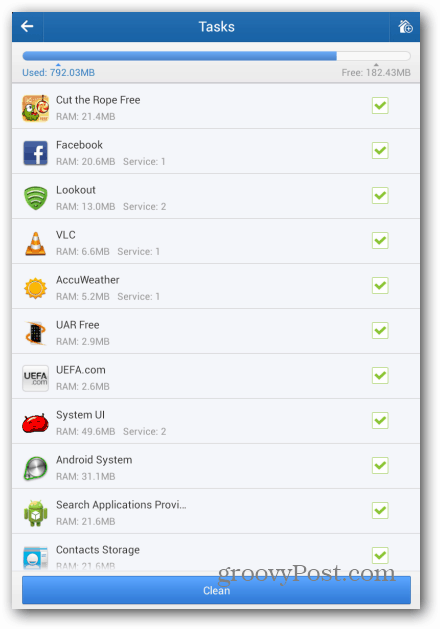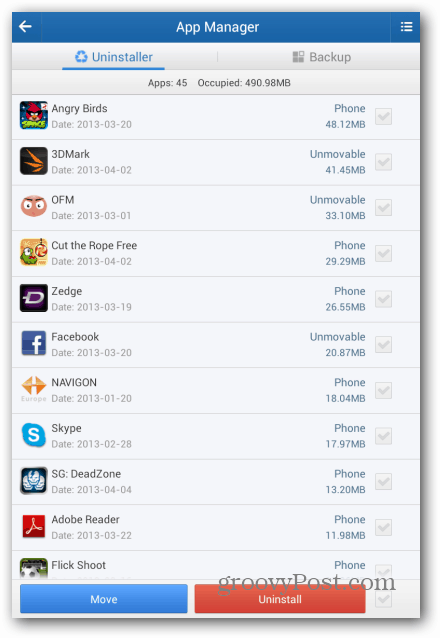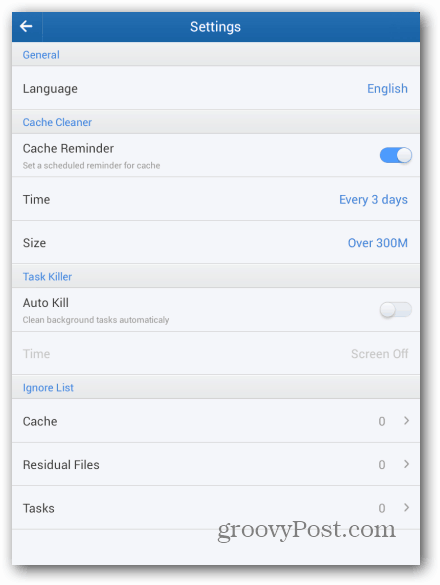Download Clean Master (Cleaner) from Google Play.
Once installed, you’ll notice a simple straight-forward interface. It’s divided into four sections – History, Privacy, Tasks, and App Manager. The top area is reserved for showing you how much space you have available and used on your device’s internal memory and memory card. Since I’m using it on the Google Nexus 7, I’m getting the same figures for both.
The History section is, in my humble opinion, the most useful, as it allows you to de-clutter your device. It’s divided into two tabs – Cache and Residual files. The moment you click History, the app will start calculating what you can get rid of safely. The first time I used it, I had a couple of gigabytes occupied space in cache. As far as residual files go, look before deleting; there could be files that are actually useful on there. Also, I don’t suggest deleting gallery thumbnails – your device will just generate them back, and if there’s a lot of them, there’s a chance it will just slow down while it does that.
The Privacy section allows you to clean up important information on your device, like passwords, app settings and the like. It will basically just send you to the App Info menu for the respective app in your device’s Settings, but it’s still faster than going through the menus.
The Tasks menu is a normal task manager, allowing you to free up RAM by cleaning running apps. Android does a pretty good job of cleaning up its own memory, but you can use it if you think it helps.
Last but not least, the App Manager section allows you to easily uninstall apps, as well as to move them from the internal memory to the SD card (when possible and when an SD card is available).
Some of these tasks can be automated from the Settings menu, which is accessible from the main interface, using the button on the top right side. You can decide to use the Task Killer automatically or to be reminded to clean the cache at various periods of time or when it gets to a certain size.
The app also comes with a widget, called 1-Tap Boost that, once clicked, performs a quick clean-up, by deleting data from the cache and closing tasks.
Comment Name * Email *
Δ Save my name and email and send me emails as new comments are made to this post.